A Complete Guide to WooCommerce to Shopify Migration
- WooCommerce
- Shopify
Launched
June, 2024

Introduction
Have you been running your online store on WooCommerce and wondering if there's a better option out there? Well, you might be surprised to learn that Shopify can be a game-changer for your business!
In this guide, you will go through everything you need to know about switching from WooCommerce to Shopify Migration, from understanding the key differences between the two platforms to unlocking the full potential of Shopify's powerful features.
So, let's get started!
What is WooCommerce?
WooCommerce stands as a free, open-source plugin tailored to WordPress websites, enabling seamless transformation into fully-fledged online stores. Its allure lies in extensive customization options and control, catering to developers and adept store owners. However, managing a WooCommerce store demands a certain technical prowess and may grow complex with business expansion.
Imagine WooCommerce as a giant toolbox for building your online store. It's completely free and lets you customize almost everything on your WordPress website, but that can be a bit overwhelming if you don't have a lot of technical expertise. While the toolbox is powerful and customizable, it's important to consider your technical comfort level.
Also, keep in mind that WooCommerce relies on WordPress updates, which can potentially break your store. Although a WooCommerce store is powerful and customizable, it can be hard to handle without technological training, especially if you're new to running an online store.
What is Shopify?
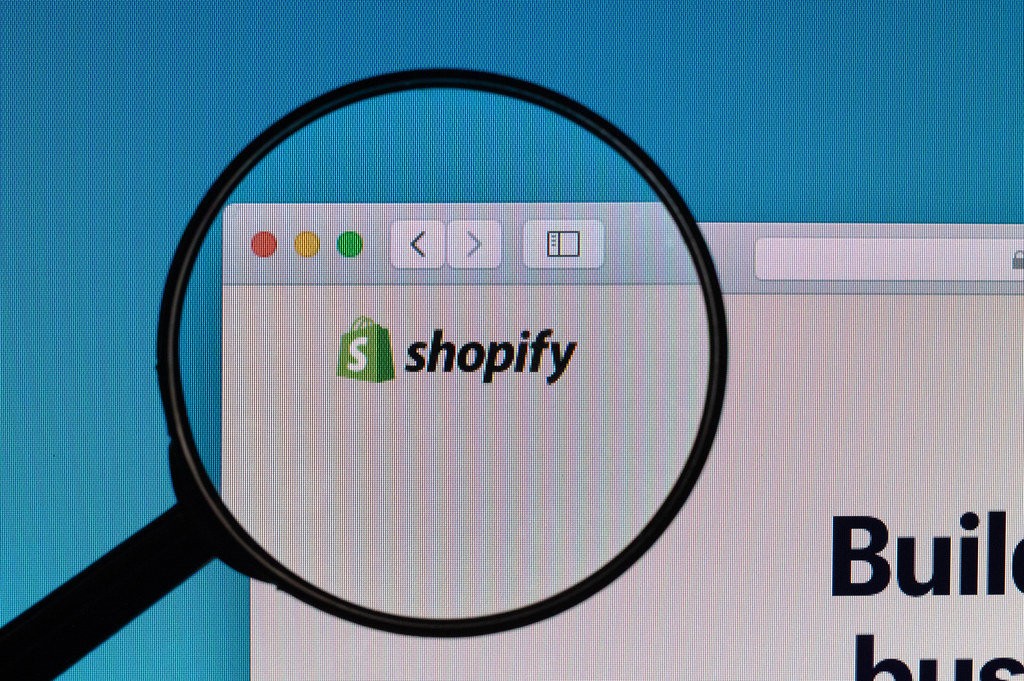
Shopify takes a different approach, offering a fully-hosted eCommerce platform. This means you don't need any coding skills. You also don't have to worry about figuring out external hosting on an open-source platform like WordPress - it's all handled by Shopify.
Think of Shopify as your one-stop shop for everything eCommerce. Unlike WooCommerce, you don't need to worry about coding expertise or managing external hosting. While expert support might be helpful for complex customizations, Shopify is designed to be user-friendly for everyday tasks.
This makes it an all-in-one solution for managing your online store. Shopify boasts a user-friendly interface, secure payment processing, built-in marketing tools, and seamless app integrations.
Benefits of Migrating to Shopify from WooCommerce

Shopify is all about making your life easier while giving you the power to sell more. Ready to explore how WooCommerce to Shopify Migration can transform your online store? Keep reading to find out!
Enhanced Usability
Shopify offers a user-friendly interface that makes tasks like adding products, managing orders, and customizing your store design straightforward. Even users with limited technical experience can navigate it effectively.
Drag-and-drop functionality and clear menus streamline workflows, allowing you to focus on growing your business rather than technical hurdles.
Superior Customer Support
Shopify provides 24/7 customer support via phone, email, and live chat for your peace of mind. Their dedicated team can assist you with troubleshooting technical issues, understanding platform features, or resolving payment concerns. This prompt and expert help ensures you can overcome challenges quickly and efficiently.
Enhanced Platform Security
Are you one of the entrepreneurs looking to migrate to Shopify? If security is a priority for you, Shopify is a good choice. It offers a secure hosting environment that protects your store and customer data from online threats, building trust with your customers.
Features like SSL encryption, PCI compliance, and regular security updates ensure the integrity and confidentiality of sensitive information, safeguarding your reputation and your customers' data.
Cost-Effectiveness
While WooCommerce is free to use, the cost of necessary plugins and themes can add up over time. Shopify's pricing plans, which include hosting, security, and a variety of built-in features, can be a more cost-effective solution in the long run.
By consolidating essential e-commerce functionalities into a single platform, Shopify minimizes overhead costs associated with third-party integrations and maintenance. This allows you to allocate resources more strategically and potentially achieve a greater return on investment.
Free Trial Opportunity
Shopify offers a free 14-day trial, allowing you to explore its capabilities and see if it meets your business needs before committing. This mitigates financial risk and helps you make informed decisions.
During the trial, you can test-drive features, experiment with different themes and apps, and evaluate Shopify's performance against your specific requirements. This allows you to make data-driven choices regarding WooCommerce to Shopify Migration.
Payment Flexibility
Imagine a world where your customers can pay the way they want, be it a credit card, digital wallet, or even the latest payment methods. With Shopify, that world is yours! It integrates seamlessly with a wide range of popular payment gateways, giving you the flexibility to accept all sorts of payment options.
This translates to a smoother checkout experience for your customers, reducing those frustrating abandoned carts and boosting your sales across different demographics and locations.
Design Customization
Forget complex coding! Shopify empowers anyone to create a stunning and professional online store that reflects your unique brand identity. With a vast selection of customizable themes and apps, you can craft a visually captivating storefront using a drag-and-drop editor. Plus, responsive layouts ensure your store looks perfect on any device, keeping your customers engaged and coming back for more.
Streamlined Shipping
When it comes to WooCommerce vs Shopify for dropshipping, Shopify takes the hassle out of shipping, partnering with major carriers to potentially reduce costs and streamline the process.
This includes features like real-time shipping rates, automatic label printing, and even order fulfillment automation, which translates to happier customers with faster deliveries, fostering brand loyalty and repeat business.
Scalability
As your business takes off, you may become one of the many WooCommerce store owners considering Shopify, because Shopify scales effortlessly alongside you. Its robust platform can handle an ever-growing product catalog, increasing traffic, and your evolving business needs. Whether you're launching new product lines, conquering new markets, or facing seasonal rushes, Shopify's got your back. Its cloud-based infrastructure ensures smooth operation - no matter how big you get.
Marketing Empowerment
WooCommerce to Shopify Migration empowers you to become a marketing whiz! Built-in SEO tools help your products rank higher in search results, while the extensive app marketplace offers solutions for email marketing, social media promotion, and more.
You can attract new customers through search engines, engaging them with automated email campaigns, and leveraging the power of social media integrations. This translates to higher customer engagement, more conversions, and a maximized return on your marketing investments.
How to Migrate from WooCommerce to Shopify? - A Complete WooCommerce to Shopify Migration Guide
WooCommerce to Shopify Migration might seem like a Herculean task, but fear not! With the right tools and approach, it's a journey we'll navigate together, ensuring a seamless transition that preserves your data integrity and keeps your customers smiling. Let's dive in and explore the steps for switching from WooCommerce to Shopify with ease.
Pick a Migration Approach
Before diving in, it's important to pick the method that best suits your comfort level, budget, and store size. Here are your 3 main options:
Manual Migration
Manual migration involves rolling up your sleeves and exporting data from your WooCommerce store before importing it manually into Shopify. It's a meticulous process that requires attention to detail, making it ideal for smaller stores with simple product catalogs and few customizations.
To kickstart a manual WooCommerce to Shopify transfer, gather your products, customers, orders, and other relevant data from WooCommerce in CSV format. Then, leverage Shopify's import feature to seamlessly upload this data into your new Shopify store. While manual migration offers complete control, it can be time-consuming, especially for larger stores with intricate data structures.
Third-Party Application
For a more automated and efficient WooCommerce to Shopify Migration experience, consider utilizing third-party migration apps. These tools automate the data transfer process, offering features like automated data mapping, bulk migration, and real-time syncing.
Popular migration apps, such as our very own platform, are at your service, seamlessly migrating products, customers, orders, and more between WooCommerce and Shopify. Our Shopify migration service can save you precious time and effort, particularly for larger stores with extensive data sets.
Migration Experts
If the thought of migration sends shivers down your spine or if you have complex requirements, enlisting the help of migration experts or agencies might be your best bet. These professionals specialize in platform migrations and can handle the entire process for you, ensuring a smooth transition with minimal disruption to your business.
WooCommerce to Shopify Migration experts will assess your unique needs, devise a tailored migration plan, and execute the process seamlessly. While this approach may come with a higher price tag, the peace of mind knowing seasoned professionals are at the helm is invaluable.
Additional Migration Steps
Now that you've chosen your path to Migrate WooCommerce store to Shopify, here are some extra steps to ensure a smooth transition from WooCommerce to Shopify:
- Data Cleanup and Preparation: Before the big switch, take some time to declutter your data. Imagine it as packing efficiently for a move! This might involve:
- Removing duplicate products: Consolidate any identical items to streamline your store's inventory and avoid confusion for your customers.
- Updating product descriptions and images: Freshen up your product descriptions and ensure high-quality images to make your Shopify store visually appealing and informative for visitors.
- Ensuring data consistency across platforms: Make sure your product information (names, descriptions, prices) is consistent between WooCommerce and Shopify to avoid any discrepancies for your customers.
- Custom Code and Integrations: If your WooCommerce store relies on custom code or works with third-party apps or services, you'll need to assess their compatibility with Shopify. Here's what to consider:
- Evaluate custom code: See if any code needs to be rebuilt or replaced to function correctly on the Shopify platform. You might need to involve developers to make these adjustments.
- Assess third-party app integrations: Determine if your current apps have equivalents available on the Shopify App Store. If not, you might need to find alternative solutions or consider rebuilding the functionality with custom code. (Source: https://apps.shopify.com/)
- Redirects and SEO Savviness: To avoid losing traffic and search engine ranking during the migration, you'll need to be smart about redirects and SEO:
- Set up 301 redirects: Create redirects from your old WooCommerce URLs to their corresponding Shopify URLs. This ensures visitors and search engines land on the correct pages of your new store.
- Update your sitemap and notify search engines: Submit a new sitemap for your Shopify store to search engines like Google and Bing to ensure proper indexing of your new website.
By following these additional tips, you'll be well on your way to a seamless migration from WooCommerce to Shopify!
Set Up Your Shopify Store
Once you've determined your migration approach and tackled any necessary preparatory steps, it's time to embark on the exciting journey of setting up your Shopify store. This pivotal phase lays the groundwork for your online presence and sets the stage for success in the world of e-commerce.
Let's dive in and explore the essential steps to get your Shopify store up and running smoothly.
Sign Up and Select Your Plan
The first step in setting up your Shopify store is to sign up for an account and select a pricing plan that aligns with your business needs. Shopify offers a range of plans, from basic to advanced, each tailored to accommodate businesses of varying sizes and aspirations. Take the time to evaluate your requirements and choose a plan that provides the features and capabilities you need to thrive.
Configure Store Settings
Once you've chosen your WooCommerce to Shopify Migration plan, it's time to configure your store settings. This involves customizing essential details that define your brand and business model, such as:
- Store Name: Craft a memorable and brand-reflective name for your store.
- Domain: Choose a custom domain name (e.g., yourstore.com) to establish a professional online presence.
- Currency: Select the primary currency your store will operate in.
- Shipping Options: Define the shipping methods and rates you'll offer to customers.
- Tax Settings: Configure tax rates based on your location and product categories.
Design Your Store
With your store settings in place, it's time to turn your attention to the design of your Shopify store. Choose a Shopify theme that resonates with your brand aesthetic and complements your product offerings.
Shopify offers a diverse selection of professionally designed themes, ranging from minimalist and modern to bold and vibrant. Alternatively, you can opt to customize the design of your store to create a unique and memorable online shopping experience for your customers.
Set Up Payment Gateways
No online store is complete without a secure and reliable payment gateway to process customer transactions. Shopify integrates seamlessly with a variety of payment providers, including Shopify Payments, PayPal, Stripe, and more.
Take the time to configure your preferred payment gateways, ensuring they're properly connected to your Shopify store and optimized for a seamless checkout experience. Consider factors such as transaction fees, supported currencies, and payment processing times when selecting payment gateways that best suit your business needs.
Back-Up Your WooCommerce Store
Source: MediaLoot
Before diving into the WooCommerce to Shopify Migration process, it's imperative to safeguard your WooCommerce store by creating a comprehensive backup. This precautionary measure ensures that your valuable data remains intact and accessible, providing a safety net in the event of any unforeseen complications during migration.
You can use various plugins to effortlessly generate full backups of your WordPress site, encompassing all aspects of your WooCommerce store, including data, files, and databases. A good WooCommerce to Shopify migration plugin can offer user-friendly interfaces and robust functionalities, allowing you to create backups with ease.
Once you've generated a backup, it's crucial to store it in a secure location, whether on your local computer or in cloud storage. This ensures that your backup remains readily accessible and protected from potential data loss or corruption.
By taking the proactive step of backing up your WooCommerce store before migration, you can embark on the migration process with confidence, knowing that your data is securely preserved and ready for seamless transfer to Shopify.
Migrate Data from WooCommerce to Shopify
With your Shopify store set up and your WooCommerce store backed up, you're ready to migrate your data from WooCommerce to Shopify. Depending on the migration approach you've chosen, follow the appropriate steps to transfer your products, customers, orders, and other data to your Shopify store.
Manual Migration
If you're performing a manual WooCommerce migration to Shopify, start by exporting your data from WooCommerce in CSV format. You can export products, customers, orders, and other data using the built-in export tools in WooCommerce or through third-party plugins.
Once you've exported your data, use Shopify's import feature to upload the CSV files and import your data into your Shopify store.
Ensure that you carefully map the fields in your CSV files to the corresponding fields in Shopify to ensure accurate data transfer. Pay attention to product variants, categories, and product images to maintain consistency across your Shopify store.
Third-Party Application
If you're using a third-party migration app, install and configure the app according to the provider's instructions. Most migration apps require you to connect both your WooCommerce and Shopify stores and select the data you want to migrate. Once configured, initiate the migration process, and the app will transfer your data automatically.
Review the WooCommerce to Shopify Migration results to ensure all data has been transferred accurately. Depending on the app you're using, you may need to perform additional steps to finalize the migration, such as setting up redirects or updating product URLs.
Migration Experts
If you've hired migration experts to handle the migration process, provide them with access to your WooCommerce and Shopify stores, as well as any necessary data or documentation. Migration experts will assess your data, develop a migration plan, and execute the migration according to your specifications.
Communication is key when working with migration experts, so be sure to provide clear instructions and feedback throughout the process. Once the migration is complete, review your Shopify store to ensure everything has been transferred correctly and address any issues or discrepancies with the migration experts.
Test and Optimize your Shopify Store
After a WooCommerce to Shopify transfer, it's essential to thoroughly test your store to ensure everything is functioning correctly and to optimize the user experience. Test all aspects of your store, including product pages, checkout process, payment gateways, and shipping options, to identify any issues or areas for improvement.
User Experience Testing
Test your Shopify store from the perspective of a customer to ensure a seamless and intuitive browsing and purchasing experience. Check for broken links, missing images, and other usability issues that could impact customer satisfaction.
Performance Testing
Evaluate the performance of your Shopify store to ensure fast loading times and smooth navigation. Use tools like Google PageSpeed Insights or GTmetrix to analyze your store's performance and identify any optimizations needed to improve speed and responsiveness after your WooCommerce to Shopify Migration.
Mobile Responsiveness Testing
With the increasing prevalence of mobile shopping, it's crucial to ensure your Shopify store is optimized for mobile devices. Test your store on various mobile devices and screen sizes to ensure it displays correctly and functions seamlessly on smartphones and tablets.
SEO Testing
Review your Shopify store's SEO settings and ensure they're properly configured to maximize visibility in search engine results. Optimize product titles, descriptions, and meta tags, and ensure your site structure and navigation are search engine-friendly.
Payment Gateway Testing
Test your Shopify store's payment gateways to ensure they're processing transactions securely and accurately. Place test orders using different payment methods to verify that payments are processed correctly and customer data is protected.
Shipping and Fulfillment Testing
Test your Shopify store's shipping options and fulfillment processes to ensure orders are processed efficiently and accurately. Place test orders with different shipping methods and destinations to verify shipping rates, delivery times, and order tracking functionality.

Final Thoughts
Migrating from WooCommerce to Shopify can be a complex process. By following our Shopify migration checklist and choosing the right WooCommerce to Shopify Migration approach for your needs, you can ensure a seamless transition to Shopify without compromising data integrity or customer experience.
Whether you opt for manual migration, use a third-party migration app, or enlist the help of migration experts, thorough testing and optimization are essential to ensure your Shopify store is ready to meet the needs of your customers and drive business success.
Frequently Asked Questions (FAQs)
Is migrating from WooCommerce to Shopify easy?
The process may appear to be complex at first, but following our step-by-step guide you can easily migrate to Shopify,
Is Shopify better than WooCommerce?
Which platform is better depends on your needs, but Shopify does have some great features that give it an edge.
Are Shopify and Etsy the same?
Both Shopify and Etsy are different platforms that allow you to sell your product online.
Let's build something together
If you like what you saw, let's jump on a quick call and discuss your project

Related posts
Check out some similar posts.

- WooCommerce
Choose the right e-commerce platform for your needs with our comparison.
Read more
- B2B
Explore the new Shopify B2B features and how they can enhance your wholesale business in the evolvin...
Read more
- Centra
Optimize your fashion brand's online success with a strategic choice between Centra and Shopify.
Read more
- Shopify
Discover how e-commerce is transforming global trade and why Shopify is set to dominate the market i...
Read more